Lost connection between Hub and remote
If your remote displays a ‘Lost Hub’ message, it could be due to the distance being too far or data transmission being interrupted during synchronization. To resolve this, bring the remote closer to the Hub and go to ‘Set–>>Sync’ on the remote to re-synchronize.
In case the synchronization fails, the remote may be unpaired with the Hub. To repair this, you can use the following steps. Open the Sofabaton App and go to Me –>> Settings –>> Pair with a new Remote. Follow the instructions on the page and operate the remote control to complete the pairing. The Hub will maintain the pairing status for 90 seconds. If the operation takes longer, please repeat the process of using the App and the remote.
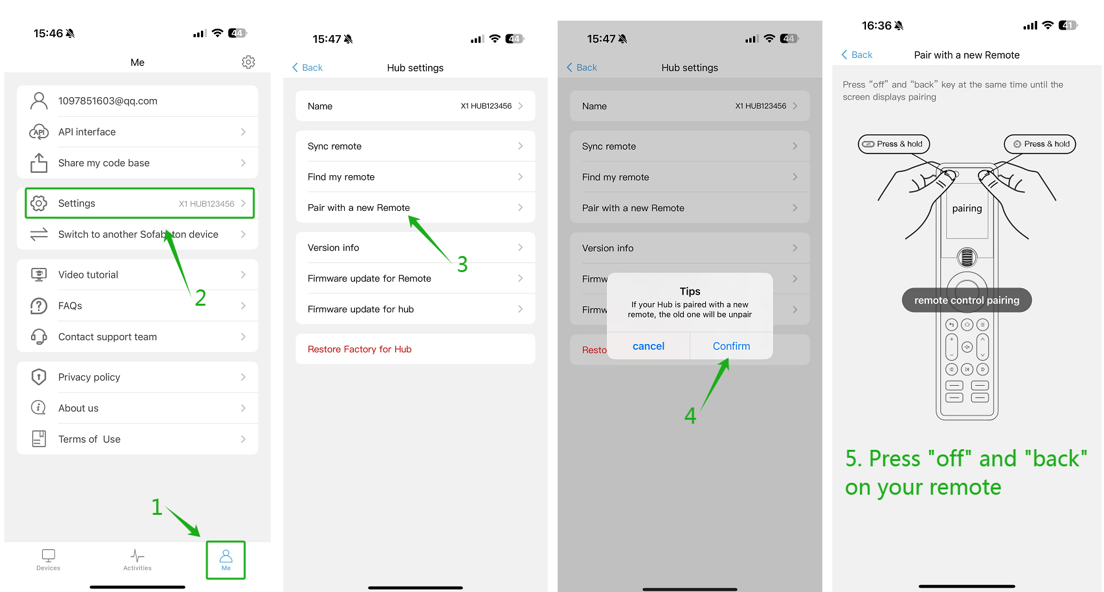
If the issue still exists, please contact our CS team at service@sofabaton.com or send feedback through the Sofabaton app.