X1S

What is Sofabaton X1S
Sofabaton X1S Remote – Your Ultimate Remote Solution. Your World, One Touch Away! Say goodbye to the clutter and confusion of multiple remote controls. Features include the Customized Sofabaton APP, One-Touch Activities, Voice Control, the Powerful Hub, API Integration, Future-proof Code Database Updates, and more. The Sofabaton X1S is more than just a remote, giving you complete control over your home entertainment system. It represents convenience, customization, and compatibility in one universal remote.
Comprehensive Code Library
Sofabaton universal remote control features a powerful code library and a real-time updated database. It supports over 6,000 brands and 500,000 home entertainment devices, making it easy to control TVs, stereos, DVD players, Blu-ray players, projectors, and more, whether a newly released device or an old one from several years ago.

Effortless One-click Activity
Press the scroll wheel button to quickly switch to your desired scene without manually operating each device. Whether watching TV, enjoying music, or playing games, it’s all just one click away. For example, if you want to watch a movie, you only need to click the ‘Watch Movie’ activity. The X1S remote control will automatically turn on the TV, AV receiver, and Blu-ray player and automatically switch the inputs of the TV and AV receiver to the correct position, allowing you to immerse yourself in the movie’s charm immediately.
Customize Your Remote Control
Say goodbye to the frustration of limited buttons! You can add single-command or multiple-command virtual buttons on the remote control screen to meet all your needs. Want to access your favorite TV channels quickly? Just set them as macro commands! Need to navigate to specific menu options? Create a command sequence like “Home-Down-Right-Right-OK” to quickly access your favorite apps.
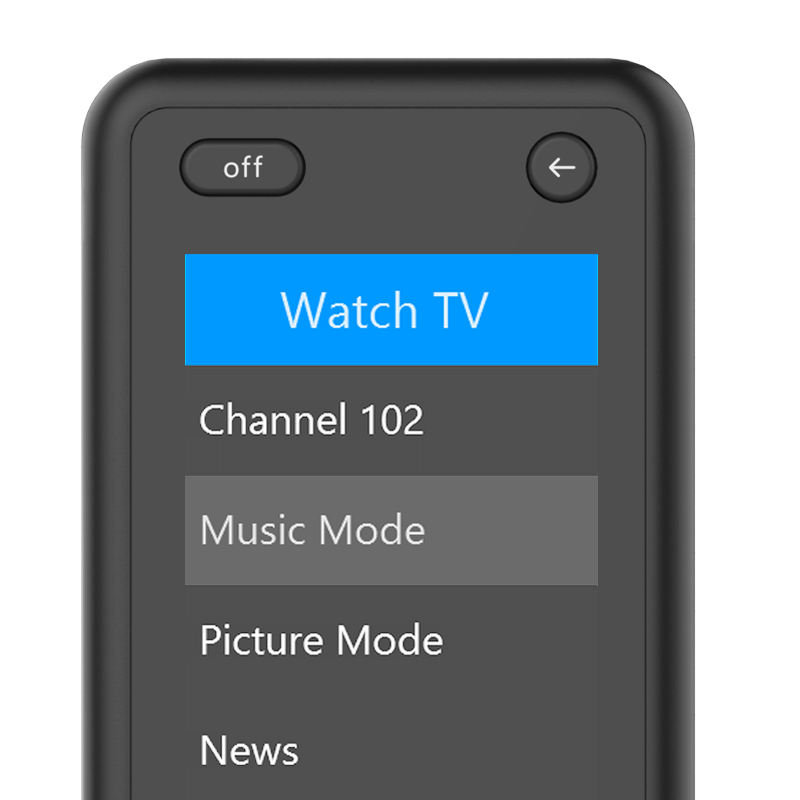
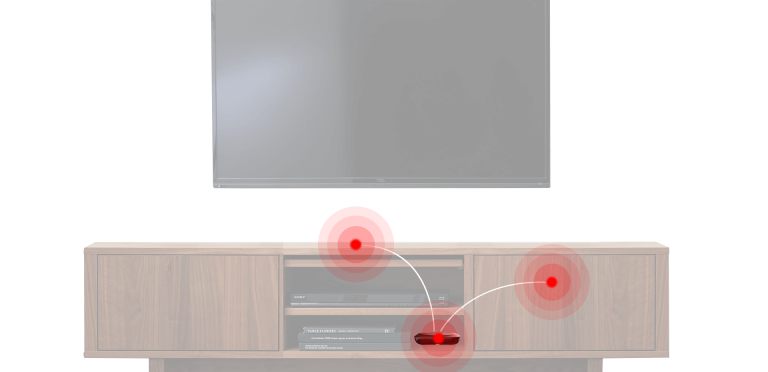
Control Without Pointing or Aiming
X1S Hub offers 360-degree control and a solid, reliable signal with an infrared transmission range of up to 30 feet. You can easily control your device from your couch or anywhere in the room without aiming your remote at the devices. It comes with 2 IR blasters, which solves the problem of signal blind spots and prevents the signal from being blocked. The cool thing is that you can hide the Hub in the cabinet to create a neat entertainment area.
Enjoy Hands-free Voice Control
Easily manage your home entertainment system with Alexa or Google Assistant. With a simple command, you can instantly enter the entertainment scene you need and eliminate the fussy operation. For example, if you say, “Alexa, watch a movie,” Alexa will automatically start the projector, speakers, and media players to enter movie mode quickly.


Flexible API
Through the API functionality in the Sofabaton app, you can easily integrate it with other intelligent applications. You can create URLs for turning on or off each activity and copy these URLs to various applications such as IFTTT or iOS Shortcut. You can unleash your creativity, explore intelligent ideas, and enjoy endless possibilities with simple configurations.
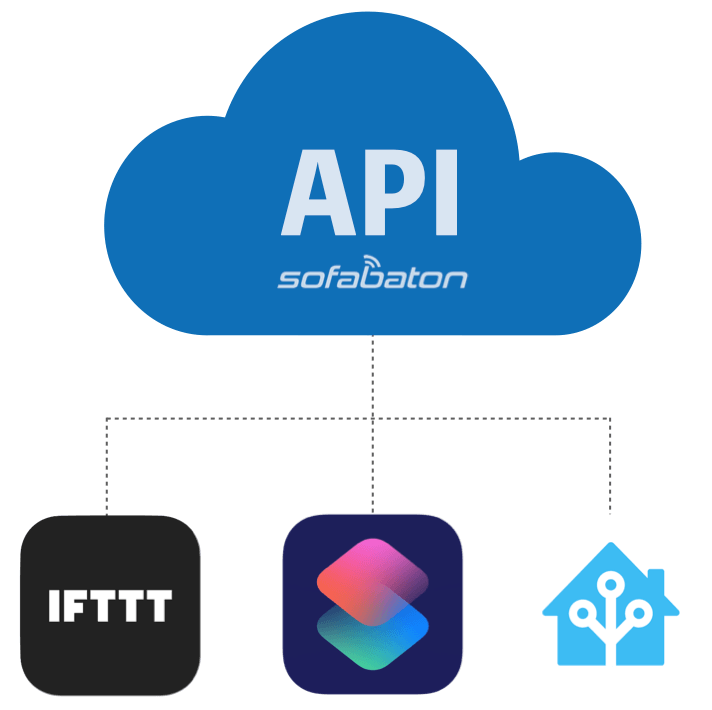
Comfortable Grip
Made of comfortable materials, moderate size and reasonable button layout to keep you away from hand fatigue. Just one thumb can easily reach every key you want without moving your hand. Whether you are left- or right-handed, you can operate it with ease.


Backlight design
Provides excellent visibility and convenience in low-light environments.
Raise to Wake
The LCD screen automatically lights up when you pick up the remote, ensuring effortless visibility and control of your devices in any lighting conditions.

Never Lose Your Remote Again
When you can’t find your remote, simply press the button “Find my remote” on the app and the remote will beep.
Battery Last for 45 Days
Ultra long-lasting Battery Technology eliminates the hassle of frequent charging and does not require battery replacement.
Customers Review
Awesome remote! I have eight devices in my entertainment cabinet (TV, receiver, Blue Ray player, DVD burner, Fire TV stick, Apple TV, Roku, VCR). This remote controls it all flawlessly. All eight of my device remotes are in a box in the closet! The initial setup of the SofaBaton remote was pretty simple; The basic configuration is straightforward. The online videos and the SofaBaton support agents were helpful—just a personal preference. Just so you know, I bought this to replace a Logitech Harmony Hub remote, and this remote is an excellent replacement.
My favorite universal remote!!!! The best universal remotes is an excellent device for anyone looking for an all-in-one smart remote. This universal remote tv remote is designed to work with over 60 different devices, including TVs, soundbars, and streaming devices. It also has one-touch activity buttons, which can be customized to suit your needs. One of the features of this product is its hub. The hub allows you to control all of your devices from one central location, making it easy to switch between devices and control them all with just one remote. The hub also makes it easy to set up the remote and customize the activity buttons using the universal remote app. Another great feature of this product is its compatibility with Alexa and Google Assistant. This allows you to control your devices using your voice, making it even more convenient and easy to use. Overall, I recommend the universal television remote to anyone looking for a high-quality, all-in-one smart remote. Its compatibility with a wide range of devices, one-touch activity buttons, and customizable app make it a fantastic product that is sure to make your life easier. The added convenience of voice control with Alexa and Google Assistant is also a great bonus. All in one remote, bluetooth universal remote for the tv.
Great remote! Better then logitech harmony remote control! If you’re looking for a replacement for the discontinued harmony elite remote, look no further! This remote feels great in the hand, the buttons are intuitive, and you can customize your activities and macro’s much better and easier than the harmony app allowed. Need an extra button or two? No problem, just put it on the remote’s screen! You can set actions for long and short key presses. It even works with my PS5 and Xbox series X! I’m looking forward to see what this company puts out next.
This is a revolution. I purchased the X1 as a replacement and found it to be an even better product. 1) Setting up an “activity” (others call it “scene”) is extremely powerful and easy. 2) you can still use it to control your devices independently and use the deeply hidden functions of your dedicated remote. 3) input management (TV or receiver): the set-up process made it really easy. 4) I love how you can select which physical control of the remote apply to which device, for instance, you use your receiver for the sound in certain activities, you can assign these controls to the receiver but the rest to the device that control the image for instance. And have it different on a different activity. 5) Roku launch sequence: the remote has access to all the channels you have in your roku. so you can do an activity to launch roku, but you can also make an activity to watch netflix or whichever channel you most often watch. Brilliant product overall.
This is a nice replacement for a Logitech Remote. It did all that you expect from a Logitech remote. Also, the set up using a phone app was so much easier than Logitech.The X1 met all my expectations. I have had no problem adding my devices even more obscure ones such as a vcr and a laser disc player and my macros were fairly painless to set up. Macros (once set up) allow easy changing among favorite channels with function wheel. Activity button functions allow quick control of multiple devices. Backlighting is a big improvement over Harmony. Comprehensive along device database.
Great remote to replace your Harmony! The Sofabaton X1 is a fantastic remote for your home theater system!! Works better than my old Harmony. I heard that it was difficult to program, but that is definitely not true. The App is intuitive and it takes no time at all to program a complex home theater system with numerous activities. In addition, the customer support is quick to respond making it a great experience to program even the most complex situations.I highly recommend the Sofabaton X1. Well done Sofabaton! We needed a replacement for the Harmony and you did a great job filling that void.
FAQ
Q1: What are the differences between X1 and X1S?
1. optimize the communication between remote control and hub, reduce the occasional unresponsive problem caused by interference
2. Add the function of lifting up to wake up the screen.
3. Optimize the English font of the remote control display to support multi-language menu.
Q2:Will this work without the hub?
X1S universal remote should work with the X1S Hub. The Hub sends a strong signal to your devices.
Q3:Does it work with WiFi 6?
Yes, X1S uses 2.4Ghz Wifi but should still work with most Wifi 6 routers as long as they have 2.4Ghz band enabled.
Q4: Does this unit works with alexa or google home?
Yes, SofaBaton X1S Universal Remote works very well with Alexa or Google Home. You can control your home entertainment with simple voice commands such as turning the TV on/off, turning the volume up/down, changing channels, controlling activities, and more!
Q5: Does the Sofabaton X1S work with the firestick?
Yes, It works great with the firestick and set up is easy. Note the first generation of Firestick is not supported adding by Bluetooth mode.
Q6: Does this remote work with Samsung TV?
Yes, the SofaBaton X1S remote works very well with any TV.
Q7: Will this work with old TV hitachi?
Yes, the SofaBaton X1S universal TV remote works well with any IR TV.
Q8: Will this work with Google Wi-Fi mesh system?
Yes, Sofabaton X1S universal remote works with Google Wi-Fi mesh system
Q9: Will this work on a PS5?
Yes, The X1S Universal Remote supports PS5.But lack of Power function etc.
Q10: How do I know if the X1S supports my device?
First, you can open the Sofabaton APP and search according to the brand and model information. If you can find it, it supports X1S; if you can’t find the brand, it doesn’t support IR control. But you can check whether the device is a TV or a box, and you can try to add the device using Bluetooth; if you can find the brand but not the model, you can check whether there is a similar model in the list. If there is, the code base is likely to be working; if none of the above, you can APP or through the after-sales mailbox to give feedback to us. You need to add the brand and model of the device, and we will add it as soon as possible after receiving the message to you!
Q11: Can X1 data be backed up to X1S?
X1 data cannot be backed up to X1S
Q12: X1's remote can link to X1S's Hub?
The X1’s remote can’t be linked to the X1S’s Hub
Q13:How many remotes can the Hub connect to at the same time?
Only 1 remote control can be connected to a hub.
Q14:Do I need to download an APP to set up the remote control?
The remote control itself can be used without downloading an APP, but most of the settings need to be operated through the SofaBaton APP.
The SofaBaton APP can only be downloaded on an iOS or Android device (phone or tablet) and does not support PC operation.
