Control other home appliance devices
Please note the following regarding device support:
1. RF devices are not supported due to hardware limitations.
2. If your device is IR-controlled, you can try adding it manually by learning.
Here are the steps for learning from the original remote:
Infrared –>> Learning –>> Locate your original remote and point the U1/U2 remote towards it and click “Next” –>> Choose a command and click “Next” –>> Name the device if in need and click “Next” –>> The device will be listed on the device page
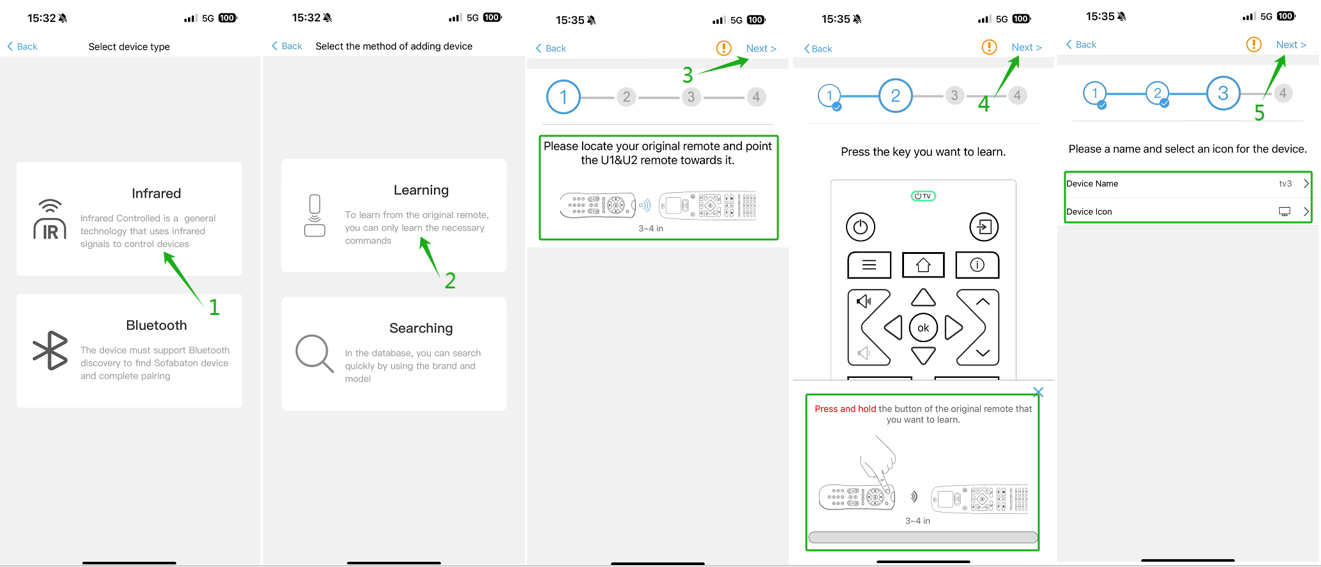
3. If your device is Bluetooth-controlled, it must support third-party Bluetooth control. You can find the Sofabaton remote settings and complete the pairing process. Refer to the article Adding Devices
